Thursday, September 21, 2017
Ubuntu Tip Connecting To GoPro Hero4 Silver via WiFi
Ubuntu Tip Connecting To GoPro Hero4 Silver via WiFi
Any body who owns a GoPro camera will likely know you can connect to it using the GoPro app on your tablet. You will also know that GoPro has some handy video editing software that they will give you for free. All you have to do to get it is head over to their website and download it. Unless youre a Linux user. Its Mac and Windows only.
The tablet app is Android compatible. However it would not let me download files to an SD card. It seems to want to use the tablets own internal storage. And since the videos are quite large. This can be problematic.
Now youd think the easy way around this would be connecting the camera to a desktop PC and using the USB port or simply removing the SD card. Neither of these options were working out for me. USB connectivity was spotty and irritating. Sometimes the camera would show me the files. And then nothing would happen when I tried to copy them or my PC would freeze.
Im not really sure what the issue is. But GoPro Hero4 and USB transfers are just not an option on my PC.
I had similar issues with the 64GB SD card. Which actually wasnt even recognised by Ubuntu at all. Its likely my little USB adapter just cant handle it. Whatever the problem was. Ubuntu just didnt see the card at all and so couldnt mount it.
I thought I had made a horrific error in buying GoPros. I use them while commuting to work on my bicycle. So I started looking for a solution. And found a link which described how to stream live video from a GoPro using VLC. The tutorial was for the Mac. But all it needed was a WiFi connection to the GoPro camera, a web browser and VLC. Nothing Mac specific then.
So I figured if I can stream live video. Maybe I can transfer pre-recorded videos. And I was right.
Step 1: Enable the WiFi on your GoPro using the GoPro app option and NOT the RC.
Step 2: Connect to the GoPros WiFi network as you would with any other network. It will be named whatever you named the camera when you connected to the Android app. If you havent done this yet. Do it now.
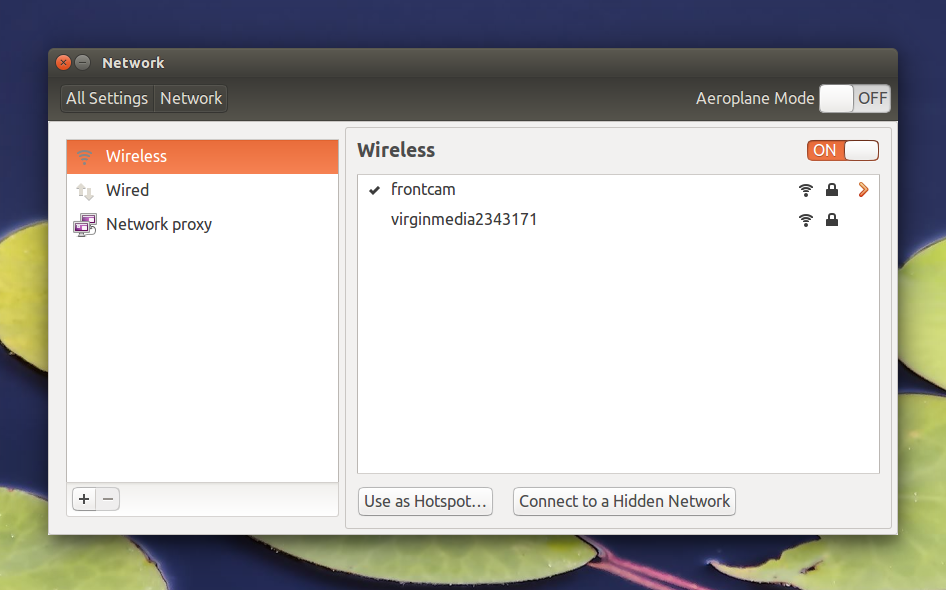
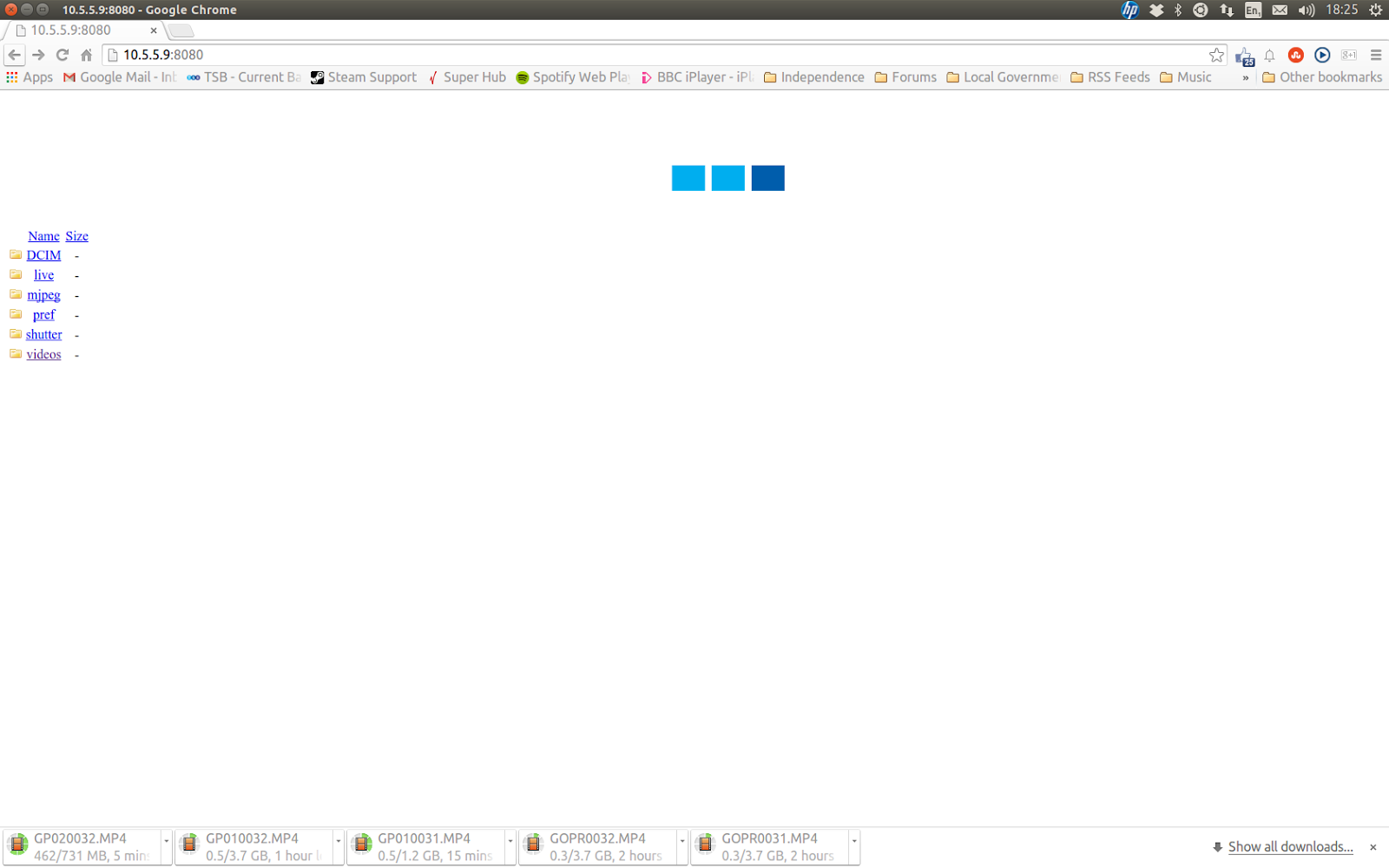
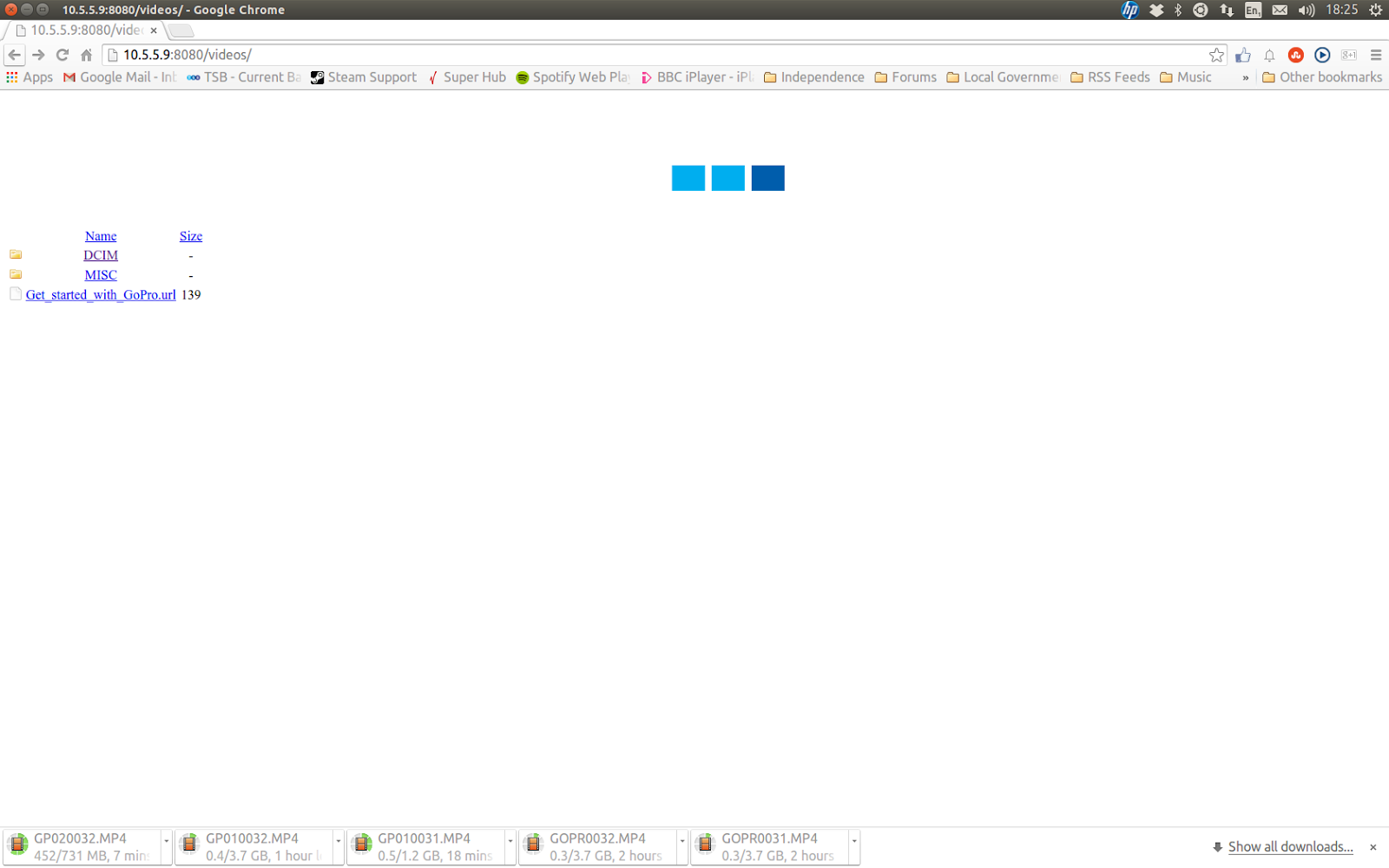
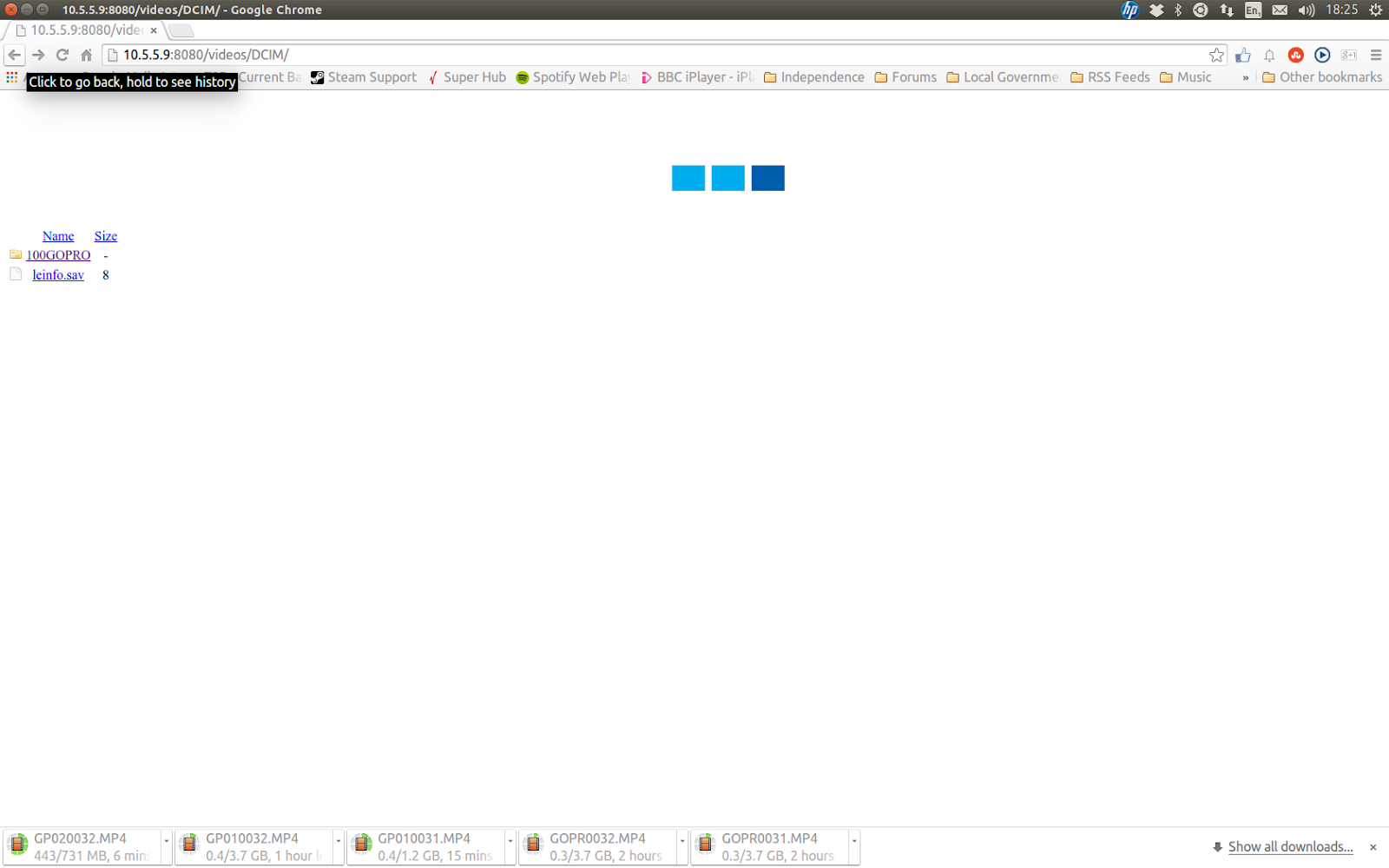
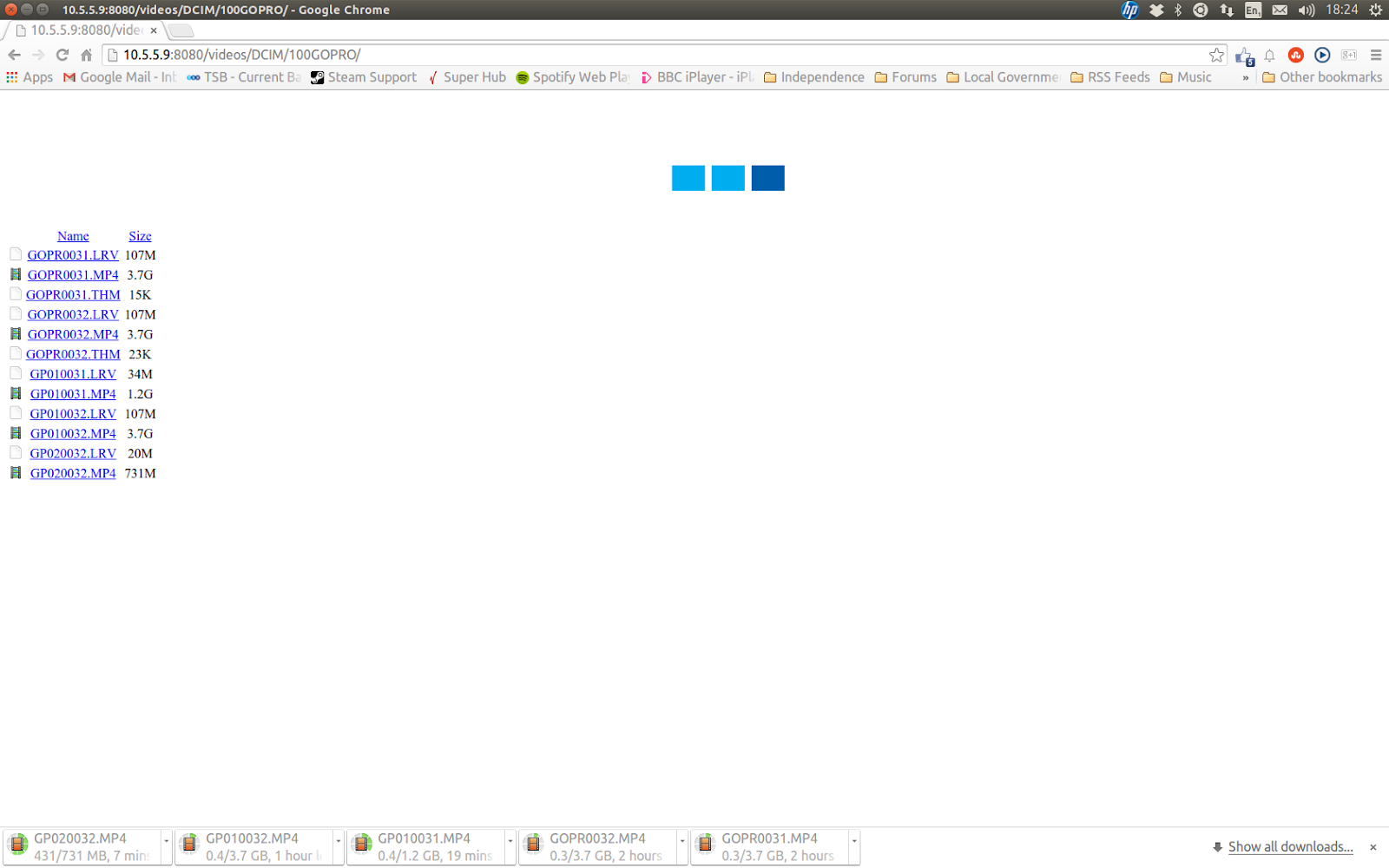
Step 4: Click on the video file you want to download as you normally would with any other file.
And thats all there is to it.
EDIT - 07/07/2015: Some folk might prefer this method.
download file now