Wednesday, August 2, 2017
Trying to save data from 2GB USB Drive
Trying to save data from 2GB USB Drive
This is a follow up with this thread on Ubuntu Forums:
Part 1
1- From Terminal, I run: $ testdisk
2- Choose the create a new log file:

3- From the list, I choose /dev/sdb and then [Proceed]

4- I choose then [Intel]:

5- [Analyse]:

6- This is what I get after choosing [Analyse] and I choose [Quick Search]:

7- What I get and then I press [Enter]:

8- Nothing happens so I select [Deep Search]:
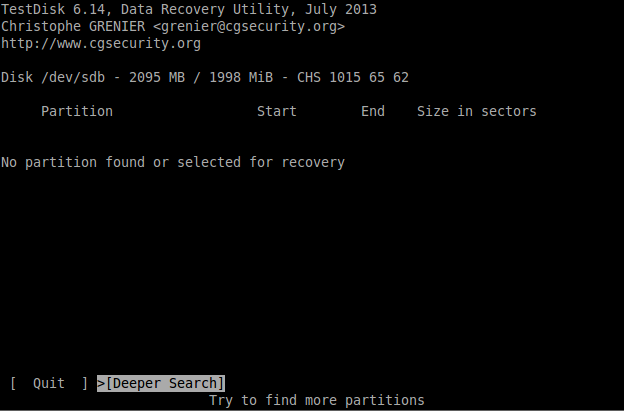
9- Still nothing so I press [Enter]:

10- Finally [Quit]:

Some helpful and nice people on the Ubuntu Forum suggest NOT to create any partition table at this stage because that might cause the loss of the data that if there is any. Hence, I didnt create any partition table nor any partition but as you can see, this is what is happening with me.
I thought to make life easier for everyone so that we be on the same page :)
This is what I see when I use testdisk so hope it is clear now.
Thank you for trying to help, I highly appreciate that :)
- - - - - - - - - - - - - - - - - - - - - - - - - - - - - - - - - - - -
Part 2
$ sudo photorec

[Search]

[Other]



Finally ...

It seems there are no files!
Hope this is the correct way ...
Part 1
1- From Terminal, I run: $ testdisk
2- Choose the create a new log file:

3- From the list, I choose /dev/sdb and then [Proceed]

4- I choose then [Intel]:

5- [Analyse]:

6- This is what I get after choosing [Analyse] and I choose [Quick Search]:

7- What I get and then I press [Enter]:

8- Nothing happens so I select [Deep Search]:
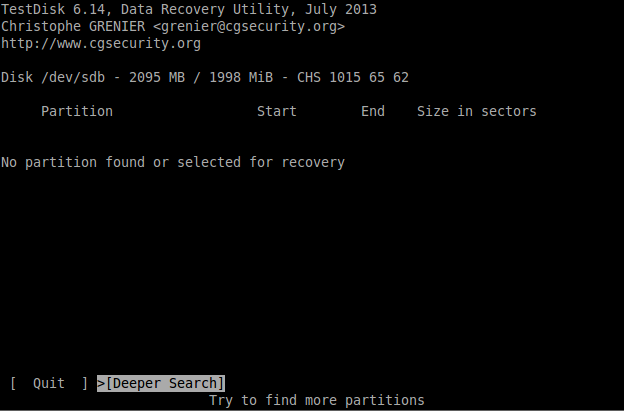
9- Still nothing so I press [Enter]:

10- Finally [Quit]:

Some helpful and nice people on the Ubuntu Forum suggest NOT to create any partition table at this stage because that might cause the loss of the data that if there is any. Hence, I didnt create any partition table nor any partition but as you can see, this is what is happening with me.
I thought to make life easier for everyone so that we be on the same page :)
This is what I see when I use testdisk so hope it is clear now.
Thank you for trying to help, I highly appreciate that :)
- - - - - - - - - - - - - - - - - - - - - - - - - - - - - - - - - - - -
Part 2
$ sudo photorec

[Search]

[Other]



Finally ...

It seems there are no files!
Hope this is the correct way ...
download file now